New legal documents added to enableHR
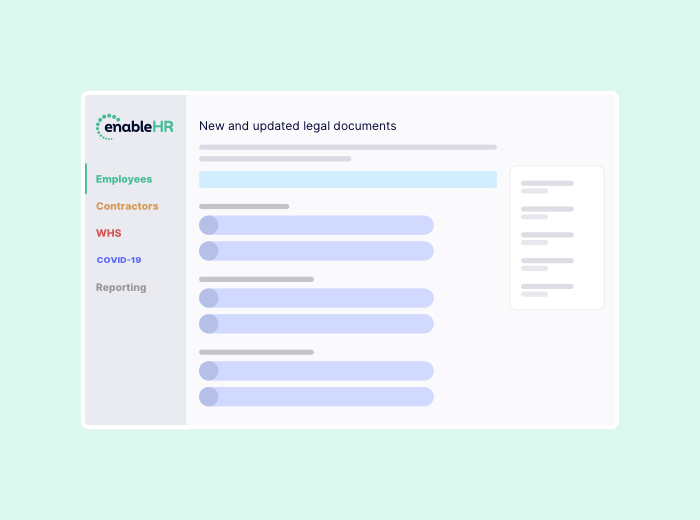
27 October 2021
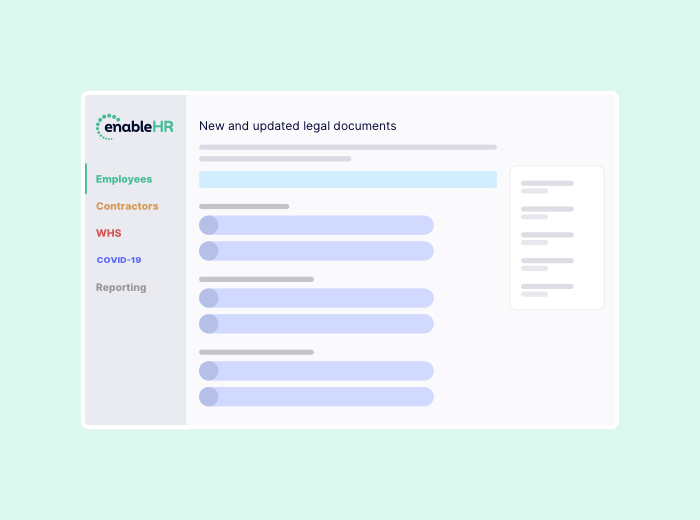
The team at enableHR has refreshed its library of legal resources and recently added and updated a range of documents. In this article, we explain why we’ve updated the Independent Contractor Agreement and Pre-employment Checklist, how to use the newly added Flexible Working Policy, and we point out when these documents will be available for enableHR clients to use.
1. Updated Independent Contractor Agreement
The team at enableHR updated the existing Independent Contractor Agreement template with the following changes made:
- The removal of the option to choose whether the business will provide facilities to an independent contractor or not. Instead, we have developed a single clause which establishes that facilities will only be provided as agreed between the parties.
- We removed the option of the independent contractor being able to subcontract without the consent of the business. The options available in the agreement is either allowing subcontracting with the prior consent of the business or refusal of subcontracting.
- Tightening of the “indemnity” clause to provide greater protection to the business. The indemnity clause now makes explicitly clear that the independent contractor will indemnify the business against claims that may arise because of the independent contractor themselves, or any person employed or engaged by them, being deemed to be an employee of the business. The indemnity clause now also provides that the independent contractor will indemnify the business against corrective or remedial work required to repair and correct deficient services which were provided at no cost to the business.
- The inclusion of a superannuation clause. The agreement now makes abundantly clear that where the business is not required by law to make superannuation contributions on behalf of the independent contractor, the independent contractor is responsible for its own superannuation contributions. The clause also allows the business, if they are required to by law, to withhold from any amount owing or payable to the independent contractor any amount that may be required by law to be paid into a complying superannuation account in satisfaction of the minimum superannuation guarantee contribution.
- Re-phrasing of the ‘confidentiality’ clause for ease of reference.
- Re-phrasing of the ‘termination’ clause for ease of reference.
- Combination of the ‘restraints during the term of the agreement’ and ‘restraints post engagement’ clauses to have one clause detailing restraints both during the term of the agreement and post engagement.
- Inclusion of ‘Client’ definition and update to ‘confidential information’ definition.
This agreement is available now when you login to enableHR.
2. Flexible Working Policy
We’ve now added a Flexible Working Policy to enableHR which specifies the conditions both an employee and employer must satisfy when requesting and responding to a request.
Employees have the right to make a flexible working arrangement pursuant to the conditions under the Fair Work Act 2009 (Cth) (FW Act). That is, a permanent employee who has completed at least 12 months continuous service with a business, or a casual employee who is employed by a business on a regular and systematic basis for at least 12 months, may make a request for a flexible working arrangement if any of the following apply:
- the employee is a parent or has responsibility for the care of a child who is of school age or younger;
- the employee is a carer;
- the employee has a disability;
- the employee is 55 years old or older;
- the employee is experiencing violence from a member of their family; or
- the employee provides care or support to a member of their family who requires care or support because they are experiencing violence from their family.
If an employer receives a request for a flexible working arrangement, they must respond to the employee within 21 days and can only refuse the request on reasonable business grounds.
Bear in mind, agreements to flexible working conditions can be beneficial to both the employer and the employee – your employee will be happier, feel supported and therefore more productive – which benefits you as an employer.
This policy is available now when you login to enableHR.
3. Updated Pre-employment Checklist
As you may be aware, from 1 November 2021, employees will become “stapled” to their existing super accounts. The introduction of super stapling aims to reduce the number of super accounts people may acquire throughout their working life thereby decreasing the amount of fees and insurance premiums paid by individuals associated with the operation of each super fund.
What does this mean for businesses?
First and foremost, an employer will still be required to provide its employees with the Superannuation Standard Choice Form. If an employee nominates a superannuation fund on this form, then the employer is required to make superannuation contributions into the employee’s nominated fund. However, if the employee does not nominate a fund, then employers will be required to log into the ATO online services to request their employee’s stapled super fund details. The process for this is as follows:
- Log into the ATO online services;
- Enter your employee details including the following:
- TFN – an exemption code can be entered where an employee cannot provide their TFN, but this could result in processing delays.
- Full name – including ‘other given name’ if known.
- Date of birth.
- Address (residential or postal), if TFN is not given.
- The ATO system will send you details of your employee’s stapled super fund within a matter of minutes.
- Once you receive confirmation from the ATO regarding your employee’s stapled super fund details, you will be required to make super contributions into this fund moving forward.
Do employers still need to have their own default or preferred funds?
The answer is yes. If an employee does not nominate a super fund and the ATO confirms that they do not have a stapled fund, then you are required to make super contributions into your default fund.
It is important to note that employers will only need to request a stapled fund for employees who commence employment on or after 1 November 2021.
For an employer who is required to request stapled super fund details for over 100 new employees at once, the ATO will make available, from 1 November 2021, a ‘bulk request form’ which can be downloaded. You will be required to provide the following details:
- your business name and Tax File Number (TFN) or Australian Business Number (ABN)
- your employee’s TFN
- employees name (given name, other name and last name)
- employee’s date of birth
- employee’s postal or residential address.
Once the bulk form file is complete, you will be able to submit it through the secure mail function within Online services for business. Once the file is processed, you will receive a response through the secure mail function within online services. The response message will contain the file submitted to the ATO with the outcomes of the stapled super fund request for each employee. You should expect to receive a response within five business days when uploading a bulk request.
In anticipation of this new change, the updated Pre-employment Checklist will include a step for employers to obtain details of an employee’s stapled super fund in circumstances where the employee has not nominated their preferred super fund via the Superannuation Standard Choice Form. By following the steps outlined in the pre-employment checklist, you can be assured that you are complying with the new laws surrounding the stapling of employee super funds.
This checklist will be available on 1 November 2021 when you login to enableHR.
Please note: If you’re a customised account holder, please contact Client Success to request these new documents be added to your software.
Our workplace relations experts are currently creating more new templates, documents and policies that will be available soon.
Don’t see a template, document or policy in enableHR? Please let us know and if this is something we can design, we would be delighted to! Your feedback is really important to us and will help us to improve the software for all of our amazing clients.
If you have any questions about the information in this article, please contact the Client Success Team – we’re always here to help you.




